Online Tax Payments
ONLINE TAX PAYMENT
Now you can settle your taxes (DLI) electronically to the Angolan Tax Authorities (AGT), wherever you are, at home or at work, with all the comfort and safety.
Features
Settling your taxes electronically has never been so easy. Wherever you are, at home or at work, you can now settle your DLI with all the comfort and safety. This new service also allows you to manage all your tax payments online.
Terms, fees and commissions
Not applicable.

Benefits
-
Simple and easy to use;
-
Secure, pay your tax using personal, non-transferable codes;
-
Convenient, pay your tax through ATLANTICO NET Business, 24 hours a day, wherever you are through your device;
-
Fast, avoid queues and pay your tax safely and quickly;
Conditions
-
To be registered in the Taxpayer Portal of the Ministry of Finance;
-
Tp be an ATLANTICO customer;
-
Access the ATLANTICO Direct NET;
-
Valid taxpayer number;
How to pay tax online
1. Access the Taxpayer Portal of the Ministry of Finance at https://www.minfin.gv.ao, select the type of tax you want to pay, and a DLI number will be automatically generated.
2. To settle the tax:
-
Access ATLANTICO Direct NET, select the menu "Transfers" - "Payments" - "Tax payment to AGT";
-
Enter the "DLI Number" (provided by the taxpayer portal http://www.agt.minfin.gv.ao/portalat/faces/institucional)", "Tax Identification Number" of the Company and "Amount to pay", and click "Continue";
-
On the next page make sure that the data entered is correct and click "Continue";
-
Choose the method of confirmation of the transaction: Confirmation Key or SMS Token Code./p>
-
The debit on your account will be made and a receipt will be generated for the transaction.
3. Access the Taxpayer Portal of the Ministry of Finance again to obtain the DAR, which is the receipt for the DLI payment.
Have doubts? We'll answer them!



 Buy a House
Buy a House
 Open a current account
Open a current account
 Protect my family
Protect my family
 Invest
Invest
 Ask for a Card
Ask for a Card
 Buy a Car
Buy a Car
 Save for the future
Save for the future
 Login
Login Open an Account
Open an Account